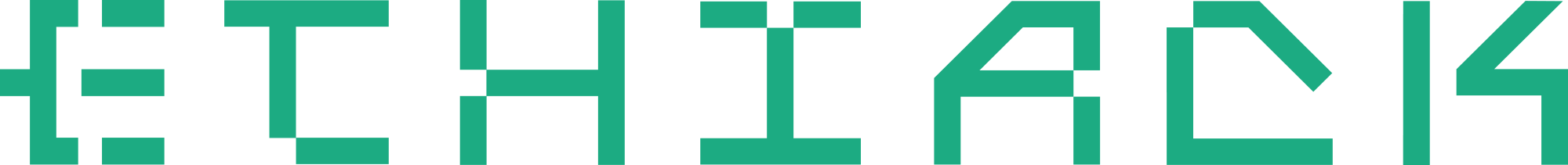Quick updates coming from Ethiack! We’ve just added a few quality-of-life improvements to Ethiack Portal to make your usage easier. It’s a short article, ready to dive in?
Manage Users Assigned to Hacking Events
You can now manage which users in your organization have access to hacking events. Until now, all users under an organization could see every event. We decided to make this more granular to help manage your security work.
Now, owners and admins will see all events, past and present, and analysts will no longer be able to create new events. In addition, you can restrict user access to certain events.
Monthly Security Reports
Starting April 1, you’ll begin receiving email reports highlighting the previous month’s activity. This is an excellent way to stay on top of your security status, track recent findings, and plan ahead.
Improvements to the Jira Integration
If you’re using our Jira integration, you can now opt to include the full findings body in the automatically generated Jira tickets. This option can be toggled on and off in the Jira integration section, giving you full control over how much information is carried over and making vulnerability tracking easier.
Machine Event Creation
As an organization, you can create multiple Machine Events, providing greater flexibility in managing security assessments. This update gives your team more control over their security workflows and better visibility into their testing processes.
SSO Auto-Signup
Our organization users can now log in to the Ethiack Portal via SSO (SAML) even if they are not already registered. When a new user signs in through SSO for the first time, an account is automatically created with the “Analyst” role, and they will receive a confirmation email to complete their first-time login. This makes it faster and easier for teams to onboard and start collaborating securely. Available for Pro, Premium, and Enterprise plans.
Wrapping up
While minor, these changes make using Ethiack Portal easier. Don’t worry, though we’re preparing bigger releases, which you’ll be able to experience very soon!
You can read the full changelogs for V2.27, V2.28, and V2.29. And if you’re new and want to experience the power of Automated Pentesting, sign up and start your one-month free trial.
Stay secure!